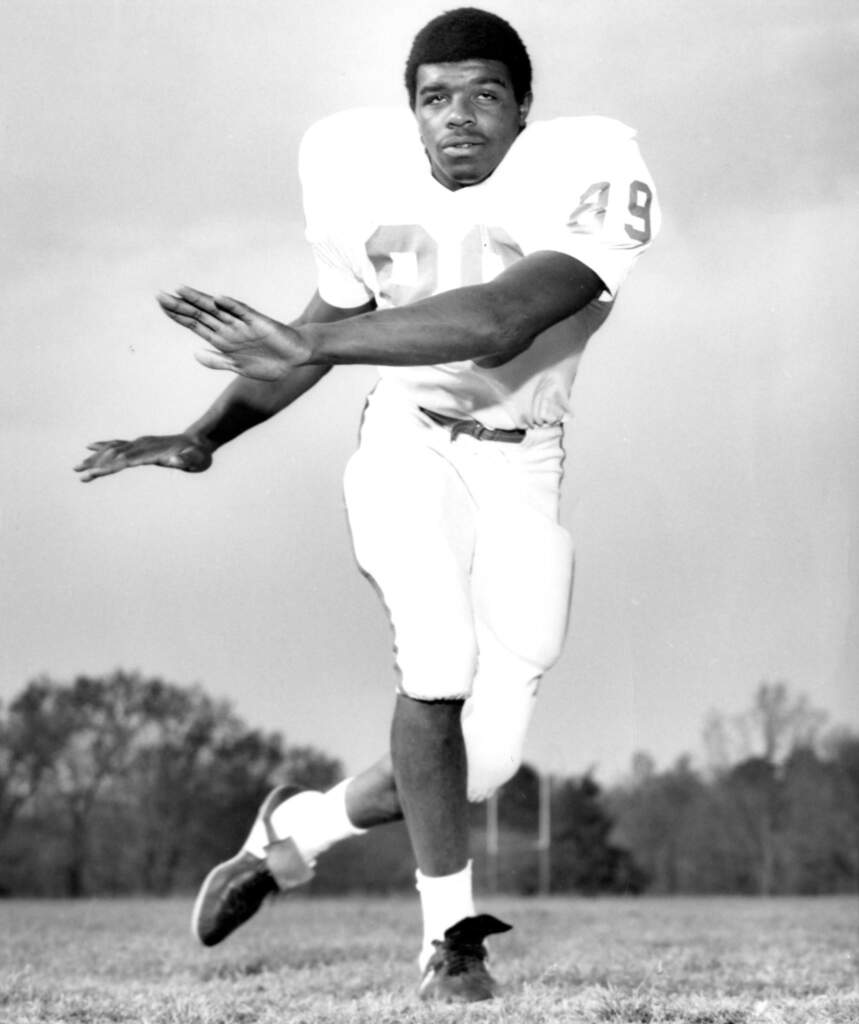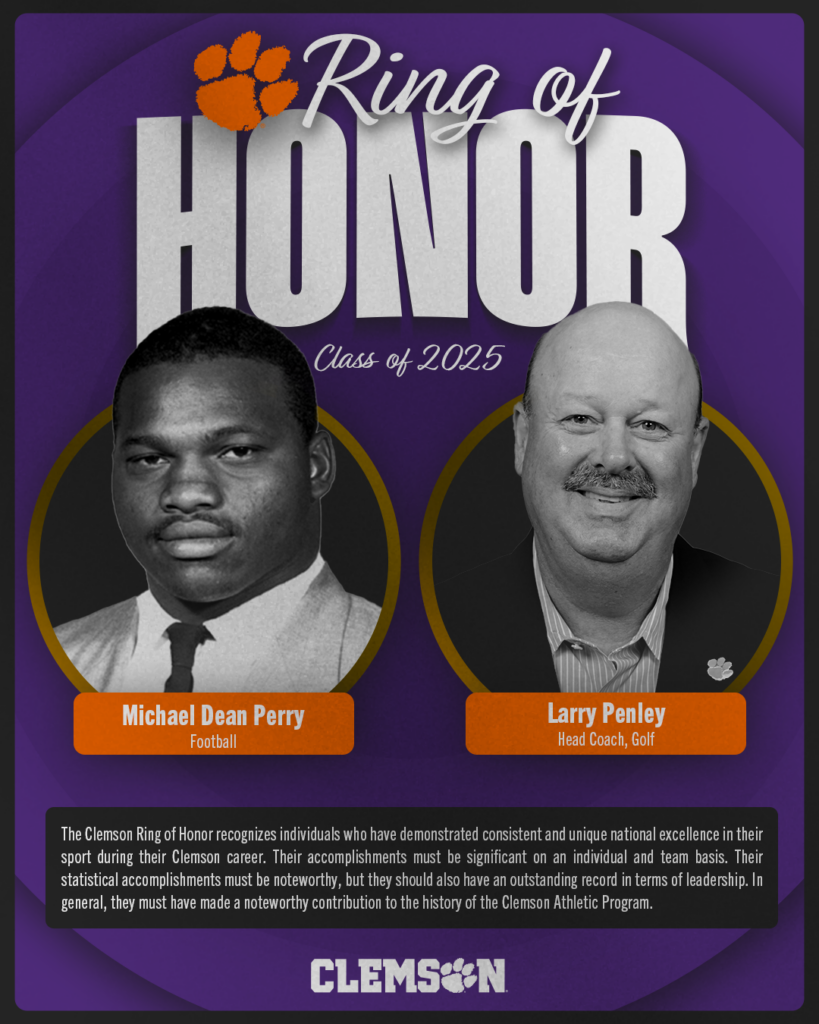June 25, 2006
The 2006 Clemson Football season is coming soon, and Windows XP users can now watch the seconds tick away with new interactive desktop wallpaper. Using the Windows XP Active Desktop technology, Tiger fans can get ready for the season by putting the Countdown to Kickoff right on their desktop. Requirements include a PC running Windows XP with a screen resolution of 1024×768.
To install the new wallpaper on your Windows XP computer:
- Download both the 2006-countdown.html file and 2006-countdown.swf file by right clicking on the link to each and choosing “Save to Disk.” Download the files to a directory on your computer, taking note of which directory it is (you will need to know this for Step 3).
- After the files have downloaded, right-click on your desktop and select “Properties.” Then select the “Desktop” tab at the top of the window.
- Click on “Browse” and navigate to the folder where you downloaded the 2 files above. Click on “2006-countdown.html” and then select “Open”.
- Hit “Ok” and your new desktop wallpaper has been installed.
Installation Notes
- The wallpaper is only intended for Windows XP users. It has also been designed for users running a screen resolution of 1024×768.
- The 2006-countdown.swf file is approximately 300 KB.
- Once the wallpaper has been installed, it may be difficult to select icons or click in the area of the desktop that is covered by the wallpaper. It is recommended that you re-position any desktop icons to the left and right sides of the screen, leaving the center open.
- If you have difficulty with the files or would like to give feedback, let us know.
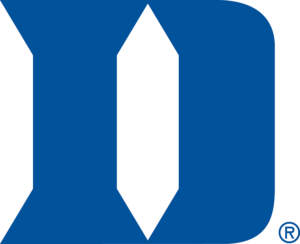 Duke
Duke 
 Florida State
Florida State  Louisville
Louisville  Furman
Furman  South Carolina
South Carolina  LSU
LSU 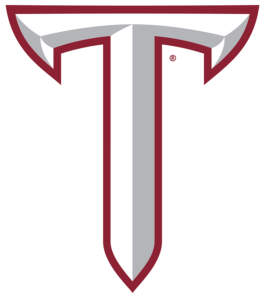 Troy
Troy  Georgia Tech
Georgia Tech  Syracuse
Syracuse  North Carolina
North Carolina  Boston College
Boston College  SMU
SMU