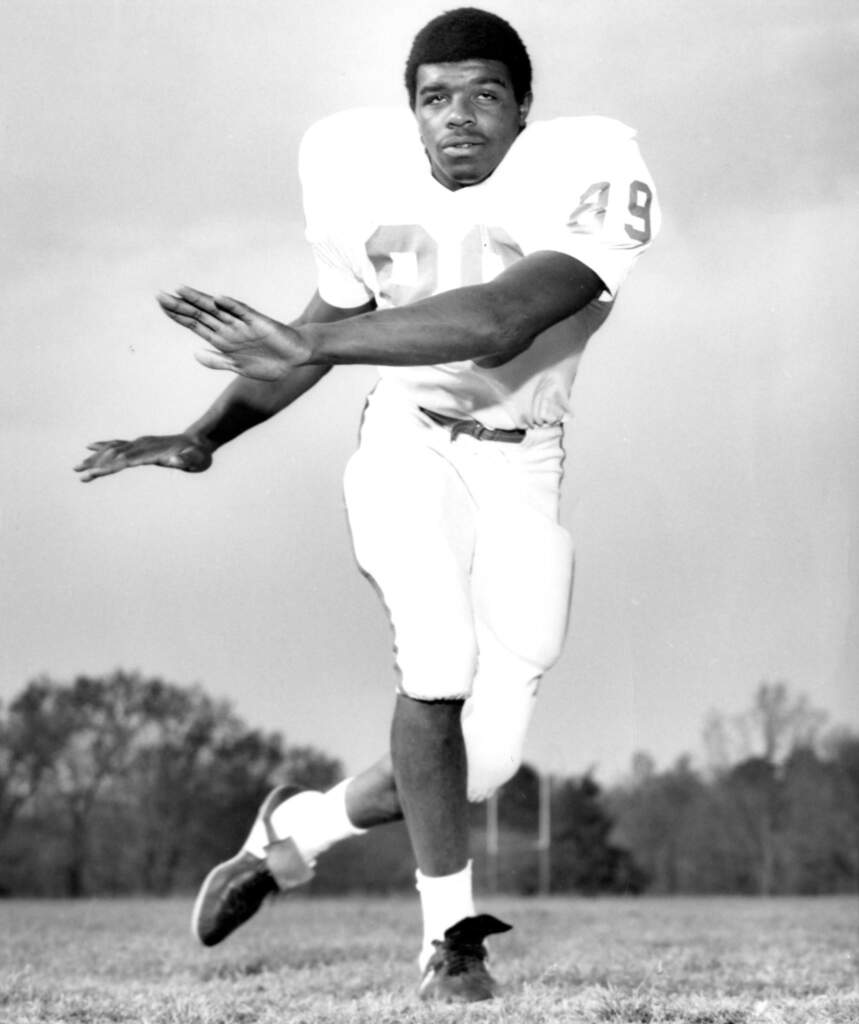Frequently Asked Questions
What is Mobile Ticketing?
With Mobile Ticketing, you are able to enter the stadium without the need for a physical ticket. You can use the College Football Playoff App, available free from the app store and play store, or alternatively, you can go to https://am.ticketmaster.com/cfbplayoff/ via the browser on your smartphone to access your ticket. The ticket taker will scan it as if it was a physical ticket, and you’re in!
How do I get the College Football Playoff App?
You can download the College Football Playoff App for the iPhone from the Apple App Store here or for Android from the Google Play Store here.
Can I print my tickets?
No tickets cannot be printed via PDF. On game day it works just like scanning your boarding pass at the airport – you’ll scan your phone at the turnstiles.
When will tickets be available?
Mobile tickets will appear with a barcode beginning on January 5, 2018.
What if I lose connectivity / can’t connect my account?
We encourage you to download your tickets to your smartphone before heading to the game and store them in the wallet on your smartphone. If your tickets are on the mobile web browser, avoid clearing out your browser history until after the event.
What is the alternative option if my phone breaks, dies, is lost or stolen on game day or prior to arriving?
If you do not have a smartphone for any reason, you’ll need to visit the box office, located {insert location here} on game day. Please have a valid ID for the name of the account.
What if my entire party isn’t with me when I enter the stadium?
You’ll need to transfer each member their ticket individually if they are not entering with you. Each person entering the stadium will need a ticket at the time of entry.
Can I have multiple tickets on a single phone?
Yes. However, we encourage you to send a ticket to each person in your group so that they may easily travel throughout the stadium on game day.
How do I transfer my tickets?
For instructions on how to transfer your tickets through the CFP App, Click Here
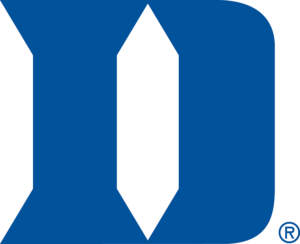 Duke
Duke 
 Florida State
Florida State  Louisville
Louisville  Furman
Furman  South Carolina
South Carolina  LSU
LSU 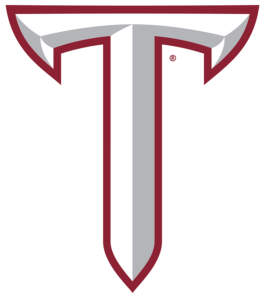 Troy
Troy  Georgia Tech
Georgia Tech  Syracuse
Syracuse  North Carolina
North Carolina  Boston College
Boston College  SMU
SMU